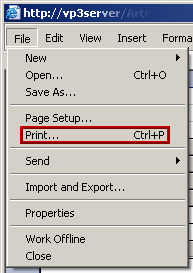
You can print a report or chart from Microsoft Excel, using its built-in print feature.
Click File and then select Print...
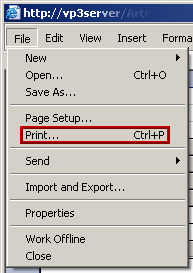
The Windows Print window will open.
Select a printer, and choose the printing options that your prefer.
Click Print to print the report or chart.
You can print a Fusion Chart by using the print feature of your web browser but, as this prints the entire screen rather than just the chart, ArteMIS includes a print facility which will print just the chart.
Right-click
on the chart.
The context menu will appear.
Click
Print...
The Windows Print window will
open.
Select a printer, and choose the printing options that your prefer.
Click Print to print the chart.