Click File and then select Save As...
Notice that you are using Save As..., not Save. Using save at this time will merely save the report in its temporary location, from where it will be deleted when you close the report.
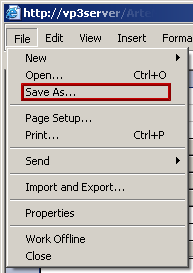
The Windows Save As window will open.
Browse to find a location to save the report file.
In the File name field, type in a new name for the report, if you wish.
Leave the Save as type field set to Microsoft Excel Workbook, unless you wish to export the report for use in a different software package.
Click Save to save the report.